Assets in EMMi are categorised in a folder hierarchy. The amount of folders or depth of hierarchy is not restricted. Single asset can be linked to multiple folders. Each folder has an unique identifier which can be used to retrieve subfolders and files linked to it.
Example of folder hierarchy:
- Machinery (root folder: level 0)
- Cars (subfolder: level 1)
- Logos (subfolder: level 2)
- Pictures (subfolder: level 2)
- Heavy Machinery (subfolder: level 1)
- Logos (subfolder: level 2)
- Pictures (subfolder: level 2)
- Cars (subfolder: level 1)
Folder hierarchy can be retrieved using REST API, but currently it cannot be modified.

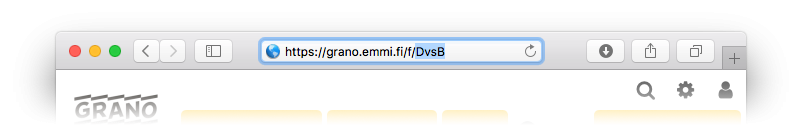

Post your comment on this topic.